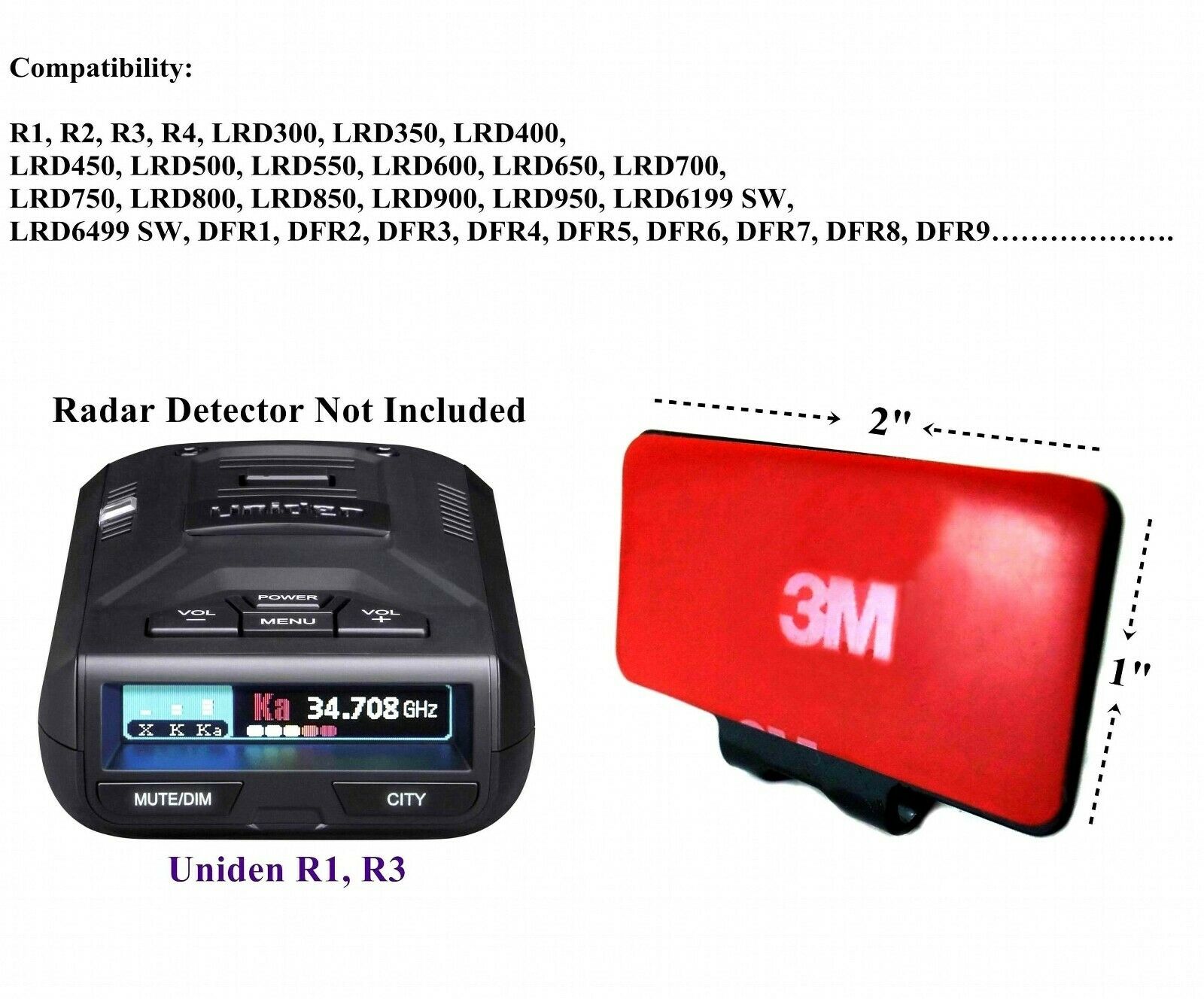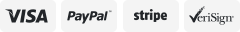-40%
INNOVA OBD2 Code Reader Engine ABS SRS Scanner Automotive Car Diagnostic Tool
$ 62.83
- Description
- Size Guide
Description
Store categorySign Up Now !
You may also like
INNOVA OBD2 Code Reader Engine ABS SRS Scanner Automotive Car Diagnostic Tool
Product Description
INNOVA 6100P ABS SRS Transmission OBD2 Scanner Live Data, Car Code Reader Diagnostic Scan Tool with Oil Reset /Battery Alternator Test / Full OBD II/ Repair Solutions 2 APP
The all-new 6100p is the perfect entry-level tool designed to empower any consumer or technician when it comes to vehicle maintenance and repair. This code reader works on all 1996 and newer OBD2 cars, light trucks, SUV's, hybrids, and minivans.
√ Full OBDII Funtion Check
√
Engine Drive system
√
Airbag SRS System
√
ABS Brake System
√
Emission Test
√
Battery &Alternator Test
√
Oil Light Reset
√
Live Data
√
Bluetooth Diagsnotic Support
Features:
·
Quickly reveal the cause of "Check Engine" light warnings on any 1996 and newer OBD2 car, light truck, SUV and even Hybrids!
1. Engine System:
Quickly reveal the cause of "Check Engine" light warnings on any 1996-2020 OBD2 car, light truck, SUV, and even Hybrids
2. Anti-Lock Braking System (ABS):
By accessing to ABS system, and retrieving the fault codes, this INNOVA 6100P code scanner can troubleshoot the ABS issue with a visual inspection of all brake components that caused the warning light, and turn the light off.
3. Supplemental Restraint System (Airbag):
By detecting every electronic parameters in SRS system to check their health status, this diagnostic tool can address the SRS potential issues timely to ensure your driving safety, and turn off the warning light of Airbag.
4. Transmission System :
Will read and clear transmission codes if the check engine light is on due to a transmission issue.
5. Battery & Alternator tests:
check to see if the alternator is running correctly and charging the battery up correctly.
6. Oil Light Reset /Monitor Oil Level / Oil Life
: Reset your oil maintenance light and view important maintenance information necessary for servicing your vehicle.
7. Live Data and Data Logging:
See essential information about your vehicle in real-time to aid in diagnosis and you can also save them for later analysis.
8. Code Severity Alert:
Quicky identify if your Vehicle needs an immediate fix or it can wait until you get home to fix it yourself.
9. Repair Solutions 2 App:
Get verified fixes, the exact part required for repair, maintenance schedules, technical service bulletins, recalls, and more.
10. Drive Cycle Procedures :
This Innova 6100P Code Reader can help you correctly complete a drive cycle that allows the readiness monitors to operate in vehicle and help you get your vehicle ready to pass emissions.Without having this scanner that shows I/M readiness you will never know if your vehicle is ready or not to pass emissions.
11.
RepairSolutions 2 APP
:
Repair Solutions 2, Fix the Problem
Download for free(App store & Google Play) and pair with your Innova tool for access to the most comprehensive automotive repair database with verified fixes from ASE Master Technicians.
Repair Solutions 2 to Inspect. Verify. Fix.
Get the most out of your Innova 6100P car scanner. Packed with professional-grade features and benefits, Innova new range of tools come with Bluetooth and WIFI technology and pair seamlessly with the all-new RepairSolutions2 diagnostic app.
Main function:
Check Engine Light
Read and erase Check Engine light codes with the push of a button on any car, light truck, minivan, SUV or hybrid manufactured since1996 (OBD2) – foreign and domestic.
ABS Codes
Read and erase Anti-lock Braking System (ABS) codes on most 1996 and newer GM, Ford, Chrysler, Toyota, and Honda vehicles.
SRS (Airbag)
Read and erase Supplemental Restraint System (SRS) codes on most 1996 and newer GM, Ford, Chrysler, Toyota, and Honda vehicles.
Code Severity Alert
There are three LED indicators on the code reader:
Green LED: your vehicle is in good condition.
Yellow LED: you need to fix the issue and clear codes.
Red LED: your vehicle has serious problems, you may not pass the emission test if these problems could not be fixed.
INNOVA 6100P is made in the United States and provides American technical support
Headquartered in Irvine, California, Innova understands that our customers’ exact needs are critical in delivering a quality automotive diagnostic tool. To ensure delivery of high quality, precision tools, our engineers perform rigorous testing on-site at our state-of-the-art facilities.
For over 15 years, Innova’s nationwide network of Automotive Service Excellence (ASE) certified repair technicians have developed an intensive database for diagnosing over 3 million possible automotive issues for any foreign and domestic car, light truck, van, SUV, or hybrid vehicle.
All Innova products are backed by unmatched technical assistance from a staff of all ASE certified technicians. The same qualified technicians who help design our products are available to answer customer questions from application to installation.
How to Inctall RepairSolutions 2 APP :
1.Download and install the RepairSolutions 2® app from the AppStore (for iOS devices) or Google Play (for Android devices).
2.Launch the RepairSolutions 2 app and log in to your account.
【If you have not yet established an account, you must register fora FREE RepairSolutions 2 account before proceeding.】
3.Connect the Code Reader to a vehicle and establish a Bluetooth orWiFi connection with your Smart Device (refer to CONNECTING TOBLUETOOTH / WIFI, below). Be sure your Smart Device isconnected to an available WiFi network.
【The RepairSolutions 2 app will store two WiFi configurationsonly.】
4.Retrieve diagnostic data (refer to CODE RETRIEVAL PROCEDUREon page 6 for details).
5.The RepairSolutions 2 app automatically displays a report based onthe retrieved diagnostic data.
【 If the Code Reader is not connected to WiFi or Bluetooth,vehicle data will not be saved】
RepairSolutions 2 HOW TO CONNECTING TO BLUETOOTH / WIFI
Launch the RepairSolutions2 app an follow the prompts to establish Bluetooth and (optionally) WiFi connections, as follows:
1.Launch the RepairSolutions2 app. Select Wifi Tools Settingsfromthe menu. Power on your Code Reader, then select from thelist ofavailable devices.
2.When Bluetooth pairing is complete, a confirmation screen displays.Click Continue.
【If a Bluetooth connection cannot be established, an advisorymessage displays. Tap Try Again to repeat the pairing process.】
3.Follow the on-screen prompts to connect to an available WiFinetwork.You can automatically connect to the network your Smart Deviceis currently connected to, or you can manually connect toanother available network.
【Note that only 2.4GHz networks are supported.If you do not wish to connect to a WiFi network at this time, tapSKIP.】
4.When WiFi pairing is complete, a confirmation screen displays. ClickContinue to view the “Setup Complete” message, then clickContinue to enter RepairSolutions2.
【If a WiFi connection cannot be established, an advisorymessage displays. Tap Try Again to repeat the pairing process】
Payment
Delivery details
Terms of sales
About us
Contact us
Payment
Paypal is
only
payment
we accept .
your
package
will be out within 1 business day
after
payment cleared.
Delivery details
1. Shipping terms:
UPS GROUND SERVICE / USPS First Class Mail Tracked Service / USPS Priority Mail
Parcels
Tracked
Service
2. Shipping address supplied by Paypal is acceptable.
3. After the payment cleared, your order will be sent out within 1 business days (not including holiday and weekend) by int'l Express or registered air mail
4.
If
your package delayed
few
days,
due to any unexpected factor
,
please wait patiently
. your kind
understanding would be highly appreciated!
Terms of sales
Please do not hesitate to leave us your posit
ive feedback
if you are happy with your shopping. if you are unsatisfied
with your
purchase, just contacting us wil
l
perfect solution for you.
About us
We are eager to be your professional parner of automobile diagnostic tool.
We support rem
ote assistance b
y
teamviewer
if you have any
difficulty in software installation.
Contact us
1.we are striving for positive feedback
with
five star
2.if you have any questions, please feel free to contact us by ebay message
3.business time:GMT8(9:00am-22:00pm) monday to saturday